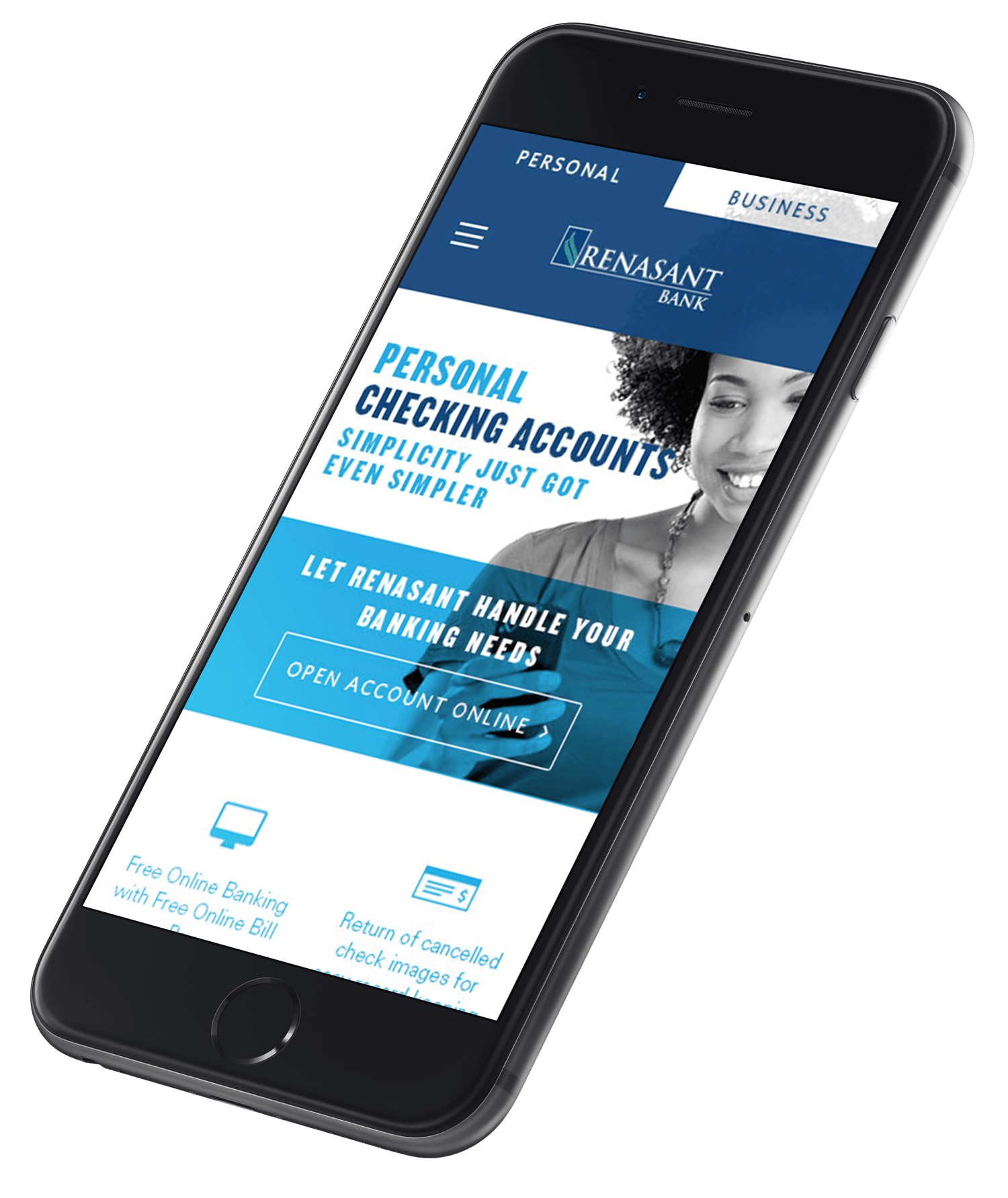10 Banks, 10 Accounts is a 10-part series in which we sent one of our copywriters Riley on a mission to open a checking account at 10 different banks to find out how they make their customers feel, learn what they’re doing well and see what they’re doing poorly.
We’ve kept the banks anonymous to protect the integrity of the project—hopefully, you’ll see your institution in some of them. Hover or click on the bank names to learn more about them as you read. If this is your first time reading, start here to learn more about Riley and this project—10 Banks, 10 Accounts.

Hey, Riley here.
Last post I talked about each of our 10 banks’ mobile apps, and what makes for a successful app. If you haven’t read that, you can do so here.
What you’re reading now, The Full Report, are my observations that may not have made it into that post. Think of them as my field notes.
Top 10 Megabank // Billions & Billions (& Billions)
Apple’s App Store rating: 4.7/5, ~100,000 reviews
Google Play store rating: 4.4/5, ~350,000 reviews
Wow, this app is easy to navigate and snazzy to boot. It offers a basic budgeting tool, a goal-setting tool, and promotes supplemental financial education articles. Out of all the banks, this was the only app that utilized a chatbot, which I liked.
Overall impression: This app lives up to the promise of being a Top 10 Megabank branch in my pocket.
Super Regional // $200-500B
Apple’s App Store rating: 4.3/5, ~6,000 reviews
Google Play store rating: 4.2, ~40,000 reviews
The Super Regional app made it super easy to get started—I enrolled completely from my phone. Other than that, it’s as basic and generic as most of the other apps I’ve seen. The app does offer some sort of rewards program, which gives me cash back when I use my Super Regional card at participating retailers. However, there’s no real explanation of what the deals are.
Overall impression: Just another flat, regular banking app.
Regional Hotshot // $100-250B
Apple’s App Store rating: 2.8/5, ~800 reviews
Google Play store rating: 4/5, ~20,000 reviews
The design and functionality of the app lags far behind the bank’s website, which is one of the better sites I’ve seen. Though the app executes basic tasks like depositing money and sending and receiving checks, it’s flat and uninteresting.
Overall impression: Regional Hotshot’s app might get me by, but I’d only use it if I had to. It definitely wouldn’t replace Venmo or other financial apps I regularly use.
Neobank // $100-250B
Apple’s App Store rating: 4.7/5, ~7,000 reviews
Google Play store rating: 3.5/5, ~8,000 reviews
For a bank that exists entirely in a digital space, I expected Neobank’s mobile app to be cutting-edge. Unfortunately, it’s a dull instrument with the same bare-bones capabilities of most of the other apps. I had hope when I saw the app’s “Explore” tab, but all I found was a basic set of product descriptions.
Overall impression: Neobank’s app is flat and un-dynamic. It doesn’t even look good. Consider me very underwhelmed.
Bank Absorber // $25-50B
Apple’s App Store rating: 1.9/5, ~50 reviews
Google Play store rating: 3.4/5, ~800 reviews
Wow, this app looks bad. Think of this one as the two-celled organism in the bunch—it performs basic functions fine, but it’s way uglier than any of the other simple apps.
Overall impression: I’d only use this app if I absolutely had to.
Regional Creeper // $10-25B
Apple’s App Store rating: 3.9/5, ~100 reviews
Google Play store rating: 2.5/5, ~400 reviews
It was nice to see that Regional Creeper incorporated FinEd articles into its app, though I did have to dig a bit to find them. It’s strange, mobile apps often feel like vacant rooms. There’s just so much unfilled space. Why do banks insist on burying their content and other offerings, not just on the app, but on their websites, too?
Explosive Growth // $10-25B
Apple’s App Store rating: 4.3/5, ~400 reviews
Google Play store rating: 4.4/5, ~300 reviews
It took multiple phone calls to Explosive Growth to enroll me in online banking, which was frustrating. In the app stores, there are several other financial institutions with a similar name, which makes it easy to download the wrong one if you don’t know exactly which one you’re looking for. All of this could be remedied by a more thorough onboarding process.
Overall impression: Same ol’, same ol’. I can transfer money and deposit checks, but can’t do much else.
Tweener // $10-25B
Apple’s App Store rating: 2.5/5, from ~50 reviews
Google Play store rating: 3.5/5, from ~800 reviews
Tweener’s onboarding process was better than Explosive Growth’s—which means it was better than nothing at all. I thought it’d be easy to enroll in online banking after finding a small, folded enrollment guide in my Tweener on boarding kit. It was definitely not easy and required numerous calls to the bank before I finally got myself signed in. Once I was in the app, it turned out to be a total yawner.
Overall impression: If signing into the app is this much of a debacle, is my banking experience going to be much better?
Footprint Protector // $10-25B
Apple’s App Store rating: 4.5/5, ~1,000 reviews
Google Play store rating: 4.2/5, ~800 reviews
Footprint Protector’s app felt exactly like the website—corporate, vapid, outdated, and un-dynamic.
Overall impression: This app is clean but boring. Nothing out of the ordinary to see here.
The Little One // $2-5B
Apple’s App Store rating: unavailable
Google Play store rating: 4.7/5, ~2,200 reviews
Surprisingly good. In addition to the basic functions every other app has, the The Little One’s app includes a budgeting tool that’s simple to use and fun play with. The budget I set up in the app was available immediately on my desktop, which is a huge plus. The Little One’s app far outperforms the bank’s actual website. It’s still not as good as Top 10 Megabank’s app, which not only gives me the tools, but incentives and ideas about how to make use of them.
Overall impression: I’m surprised and impressed. The Little One’s mobile app isn’t as comprehensive as I’d like it to be, but I could definitely see myself spending time on it.