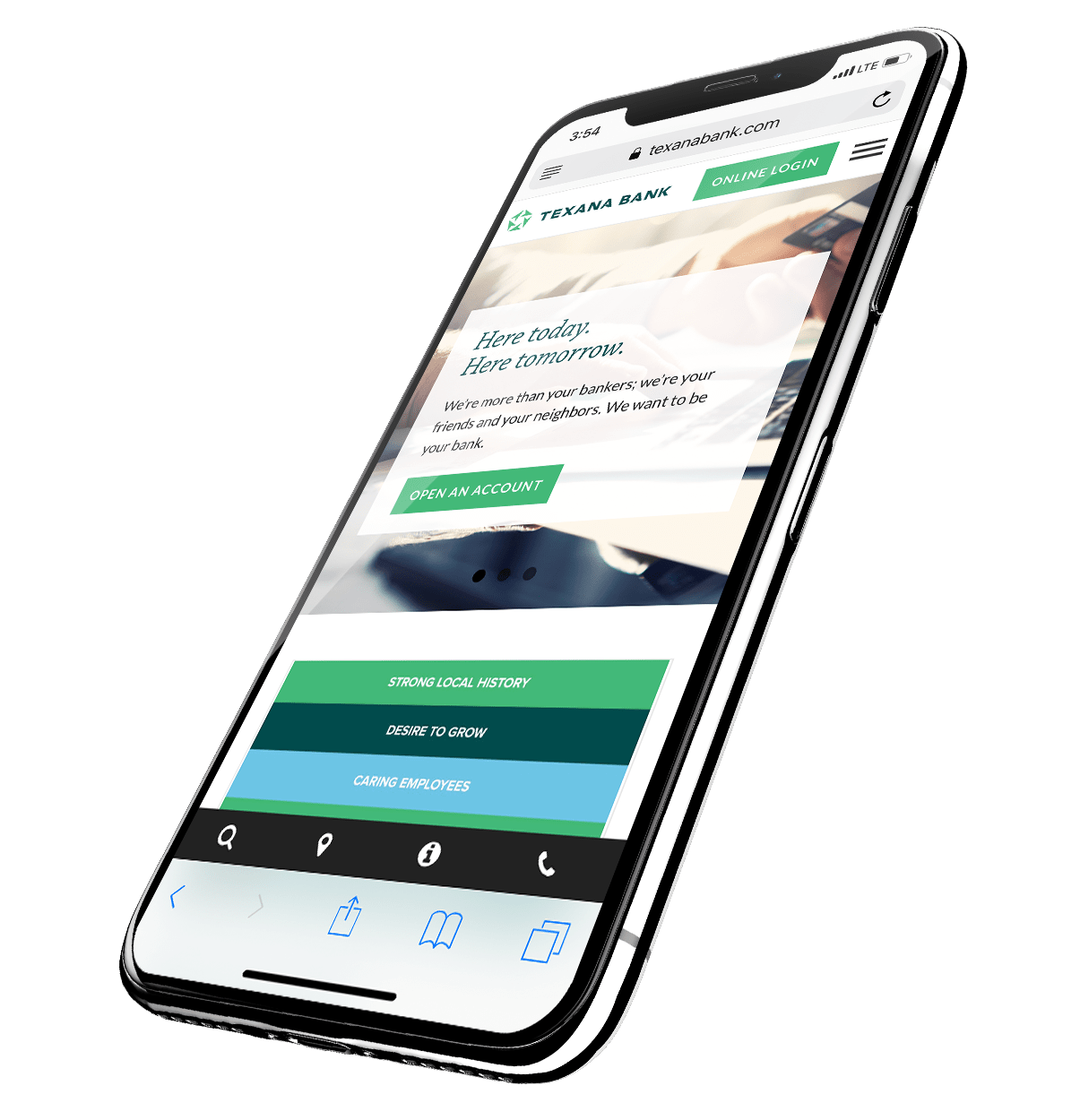10 Banks, 10 Accounts is a 10-part series in which we sent one of our copywriters Riley on a mission to open a checking account at 10 different banks to find out how they make their customers feel, learn what they’re doing well, and see what they’re doing poorly.
We’ve kept the banks anonymous to protect the integrity of the project—hopefully, you’ll see your institution in some of them. Hover or click on the bank names to learn more about them as you read. If this is your first time reading, start here to learn more about Riley and this project—10 Banks, 10 Accounts.

When touting their mobile banking app to customers, banks might include copy that reads something like this:
“Our {Bank} mobile app goes with you wherever life takes you!”
or
“With our new mobile app, you’ve got a bank branch in your pocket at all times!”
These are big promises, but not many mobile apps lived up to the hype. In fact, only one of all those I looked at did.
Nobody knows the importance of a solid mobile app more than me. Like I’ve mentioned, my bank doesn’t have a brick-and-mortar branch within a 90-minute drive of where I live. It doesn’t hurt that I’m a former financial flop who often needed banking services on demand to keep me out of trouble.
See, back in my flop days, I used my app for what I think of as “Oh, Crap!” banking. For instance, the time when I left town and realized I’d forgotten to pay my power bill. Of course, the bank was about to close and Monday was a holiday, so if I didn’t pay my bill right then, I’d return to a dark house. “Oh, Crap,” indeed!
Or when I was with my stepdaughter shopping for back-to-school clothes, and the shoes she wanted were buy one, get one half-off for TODAY ONLY. I needed to move some money over from my savings to my checking account to snag the sneakers, but the store was closing in 10 minutes. “Oh, Crap!”
I could go on, but let’s just agree that there are a million scenarios in which I—and your customers—need to perform bank-related tasks in the moment. How often does your app turn a client’s “Oh, Crap!” into a “Phew! Thank God!” situation?
If your app isn’t capable of meeting the needs of “Oh, Crap!” banking, make that your number one priority. If you’re not sure if your organization’s app accomplishes basic functionality, take a look at its reviews in the Apple App Store® and Google Play™ store. Or, better yet, use it yourself.
Set yourself up for success
The biggest issue I had with the apps and mobile banking stemmed from banks leaving me on my own to enroll following in-person account opening assistance. Two bank apps let me enroll right from my phone, which meant I didn’t need to use a laptop or desktop computer. Two other banks walked me through the complete online banking process during onboarding—all the way through helping me sign into their apps for the first time.
As for the remaining six… oof. Each one brought a different complication, from presenting me with the wrong security questions during authentication to disconnected customer service lines or locking me out of online banking for no apparent reason at all.
This kind of needless runaround is exactly why people hate dealing with banks—and it’s exactly what I mean when I talk about doing the basics right.
The solution is simple. Either walk new clients all the way through the online banking process when they first open an account, or create an app that lets customers enroll from their phone and immediately start banking.
If you’re late, you’ve already been left behind
Maybe it’s because my expectations were high, but some of the standouts based on brand and walk-in experience fell flattest when it came to their apps.
For instance, I had high hopes for Neobank’s app, based on a solid website experience and a surprisingly smooth call to customer service while setting up my account. I expected innovation and depth, since this bank exists solely online and represents a “new and different way” of banking.
In the end, I was let down. Neobank’s app handles the rudimentary functions of sending and depositing money, but that’s it. The app is so simple it’s practically impossible to get lost in, but that’s not a virtue this time around. Essentially, it’s a mobile deposit app with a few other features sprinkled in. It didn’t even look good.
My experience with the rest of the apps—save for a single exception I’ll get to in a minute—mirrored this one (to read them all, look out for The Full Report on this topic in two weeks). While each app let me send or receive money and perform mobile check deposits, all but one were boring, clunky, and difficult to navigate, at times.
See, everyday transactions like sending or receiving cash and depositing a check are the absolute bare minimum requirements. If that’s all you’re putting into your app, then you’re leaving money on the table. Even some of the highest-rated mobile banking apps had app store reviews like, “It’s a banking app, what do you expect? It does what it’s supposed to do, but nothing more.”
An app is an app is an app. If you believe this, you’ll continue to be eaten alive by entities that aren’t even banks. Financial micro-service apps like Mint, Acorns, Venmo, and Even are running circles around the flat, one-dimensional apps put forth by banks like yours.
The woke-est ones of you—the ones who might actually survive—are trying to regain footing by adding features like Zelle and spare-change savings accounts, but you’re already late to market. Why would I stop using Venmo? It’s simple, instant, and all my friends have it—so why would I switch to using something different … just because it’s embedded your app?
Since there’s not much to say about app functionality, let’s talk about design for a minute.
Recently, I was gifted a new cutting board, the perfect gift for a guy who cooks dinner for his family every night and most days for lunch, too. It’s the Cadillac of cutting boards. Not only is it handsome enough to leave out on the counter when company comes over, it has these incredible wire frames that extend out to hold containers into which I can scrape chopped vegetables, potato skins, or whatever. When I’m done cooking, the wires recede back into the block of wood. I’m breathing heavy just thinking about it.
The thing about this cutting board is, I find myself wanting to use it. It’s a pleasure to use, and that makes me want to use it even more. Not only that, I want to maintain this cutting board, so I oil it twice a week and make sure to clean it off as soon as I’m done using it.
That’s what good design is. It doesn’t just get the job done—it encourages more than minimal use, whether for fun or utility, and it encourages responsibility and extra effort.
That’s why an app is not, in fact, just an app.
One app to rule them all
I didn’t expect there to be much difference between the apps, and I was right.
Honestly, I’d probably be a lot more lukewarm—and a lot less evangelistic—if not for the app that broke the grading curve. That app belonged to Top 10 Megabank—the bank whose website I characterized as a “junk drawer” in my first 10 Bank Accounts post.
This app has tools that help me set a budget and categorize my purchases so I can see where I can save. Its Goals feature lets me set aside money within my account for a trip or any other big purchase I’m planning to make. So, I set a target date, a target amount, added a picture for my trip (Iceland 2019!), and the app keeps my goal progress right there on my dashboard. By the way, these features are all built into the Top 10 Megabank app—not on web pages the app redirects me to.
Of course, it goes without saying that the Top 10 Megabank app takes care of banking basics swimmingly. But with links to financial education articles and product upsells for savings accounts, it’s truly a financial dashboard that adds value to my life. It’s fun to use and so helpful as to be—dare I say it?—empowering.
Here’s the kicker: Every action I take within the mobile app is carried over to my online banking dashboard on the bank’s website. What should be common amongst these apps feels extraordinary—I can do something on my phone and it shows up on my laptop.
Please hear me when I say the convenience and importance of cross-platform integration cannot be overstated. Your client should be able to start a mortgage application on their phone and finish it on their desktop. Your client should be able to begin an account application online and finish the application in a branch without having to repeat any of the setup steps.
Part of what makes Top 10 Megabank’s mobile app so great is that it does so much that other banking apps (like yours) aren’t doing, and you’re lucky your clients’ expectations of mobile apps are so low. That means it won’t take much at all to make your app stand out.
The question is, are you going to learn from the folks doing it right—not just banks, but the Venmos and the Mints of the mobile world—or are you going to be left behind? The choice is yours.
In my next post, I’ll be talking about financial education resources offered by our 10 banks.