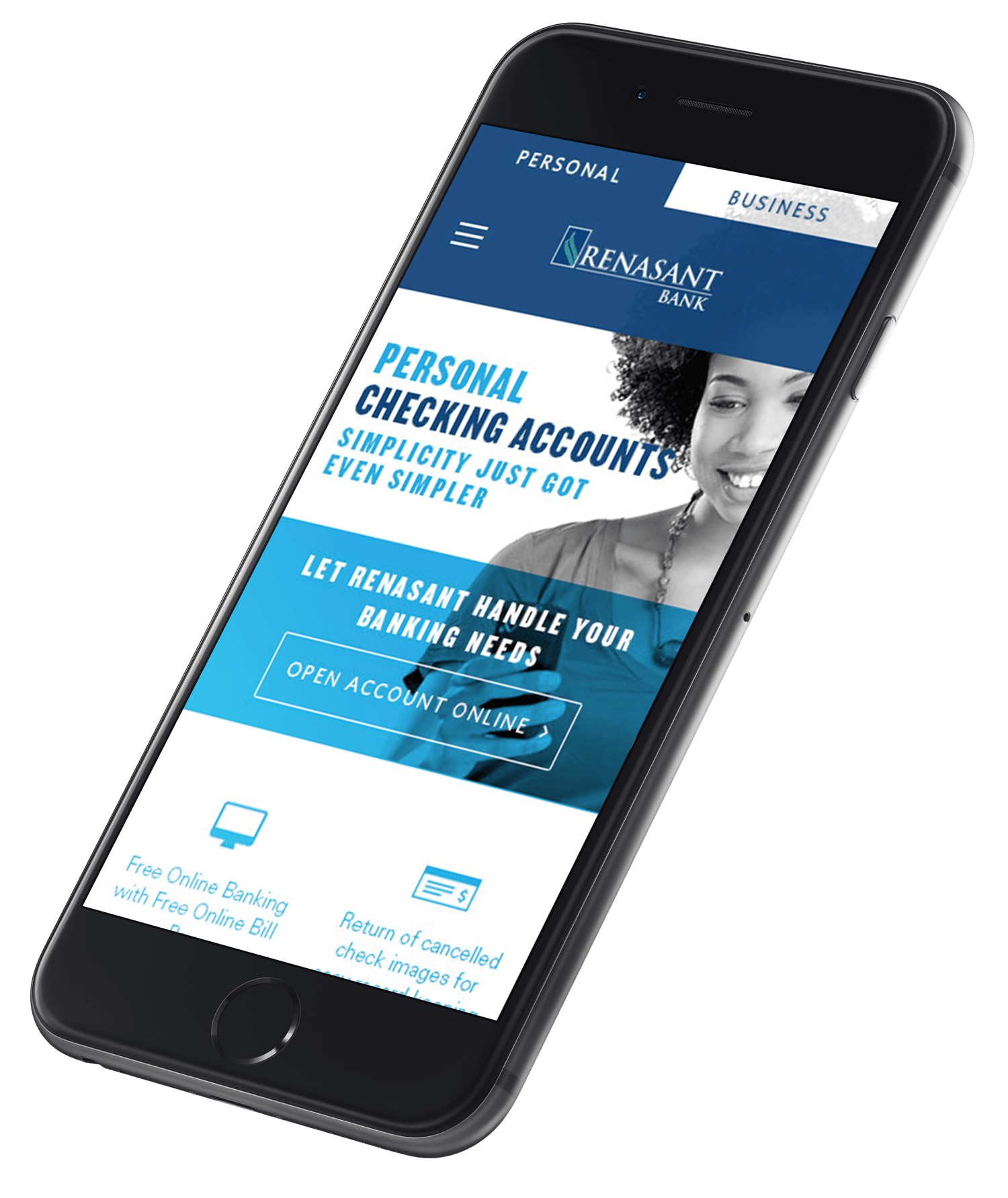Your client visits your website looking for a mortgage, but has no idea which product fits.
You help them out with a decisioning tool.
A client needs a new checking account and your bank was the first hit on Google (congrats!). Does the Super Saver account fit better? Or the Free Checking plus?
Again, a decisioning tool can help direct this person to the right product.
Decisioning tools are great, helpful components of bank websites. Bank marketers, product developers, and other team members spend incredible amounts of time creating proper flow, question syntax, and scoring to ensure the right outcomes are reached.
There are dozens of third-party consultants who specialize in helping banks set up decisioning tools.
But there’s a problem—a big one—when we focus so much on the decisioning tool as a component of a website.
I see bankers spend an unbalanced amount of time deciphering customer flow through a component of the website without spending that same time and effort on the website itself.
You see, your website is a decisioning tool.
You might spend weeks tweaking your mortgage tool to help someone pick the right product, but how much time did you spend ensuring a potential client reached the mortgage page quickly and efficiently?
Decisioning tools are great. We build them. We even use them. They help your customers find the right loan or choose the perfect checking account for their life stage—but we forget that websites, by their very nature, are a decisioning tool. A decisioning tool shouldn’t just be a plug-in on your website. Your website isa decisioning tool. And while a decisioning tool is usually just an option, your website is the path. It’s encompassing of every option your bank offers.
Where your clients click, when they scroll, when they go back to previous pages—all these decisions are data points that reveal their thinking. Your bank’s entire website is (or should be) helping someone make a decision—from the layout of the pages to the language used to describe products, to the design of the sitemap.
Website Vs. Interactive Brochure
The most common sin we see on bank websites is they’re simply an interactive brochure for the bank. I would wager that more time is spent scrutinizing where the online banking login portal is placed (because Lord knows if you move it 10 pixels to the left, you’ll be inundated with complaints) while the other page flow was just picked up from the last site layout.
Using a website as an interactive brochure is a missed opportunity because the great thing about a website is that it can be nearly anything. It’s a platform from which we can tell potential clients anything, in any way. But most every bank chooses to use a slider featuring the exact same images and text as the brochure or poster next to teller row. Products are listed in typical banker parlance instead of considering how clients think about their banking needs.
We forget that clients don’t seek out bank products based on the product’s name or category. We ignore that clients don’t think about banking products like bankers do.
Clients think in terms of the problems they’re trying to resolve. Your clients don’t want a mortgage, they want a house, and they want help figuring out how to afford one. Your clients don’t know the terms IRA, 401(k), or superannuation (I swear to you this was a top-level navigation item on a website I recently visited). They do, however, want to retire one day, and are terrified of how behind they are in preparing for that eventuality.
Treasury management is the most beneficial and underutilized area of business banking for this very reason. Most small businesses could use cash flow help, but almost none of them are seeking “treasury management” help.
Your website can be anything. Don’t settle for the limitations of a clickable brochure. Create an experience that actually helps your clients.
Click Path Matters
When planning out a website, most bank marketers think about the website in a sitemap—which is technically how websites are organized. But, in looking at a sitemap, it’s key to think about a click path. A click path is the journey a client takes to find the information he/she is seeking.
How does a client get to the information they want?
Examining possible paths a client might take is a valuable opportunity to introduce products while providing clients more value. Sure, fewer clicks between the home page and the information they need is a good policy, but never forget you have the ability to create a journey for your client.
Think about a grocery store. You know where the milk is, and it’s easy to get there, but it’s not the first thing you see, and the store’s management has laid out a series of items for you to see on your way. Some of those items are “have you thought about getting one of these” items and don’t necessarily go with milk while others are a no-brainer, “while you’re getting milk you should probably grab some of these” items, like cereal, or Oreos.
The real missed opportunity is when we forget to use click path data to inform future decisions and future journeys.
For instance, when a potential client visits your site for the first time, we don’t know anything about them, so we should probably just show them the more popular products and enticing offers. Now, if that potential client selects the business checking page, we can safely assume this person has a business or manages a business’s finances and then serve them content about some of our related bank products, like cash flow assistance or sweeps accounts.
The paths we create for clients to follow are key to the success of our website, and thanks to the speed with which web technology has developed, it’s easier than ever to monitor traffic and serve clients more meaningful content.
Inverse Content Triangles
Now that we’re creating a journey for a client, we must remember that some people will be convinced quickly while others want to do extensive research. If someone is ready to make a decision immediately, we need to give them the option. At the same time, we need to answer all of the questions a more curious prospect may have.
As the audience dives deeper into your site, it shrinks in size. This shrinking audience seeks broader and more specific information as they dig.
We visualize this with the inverse triangles of content. The largest number of people will visit your home page. A lesser amount of people wants deeper information. Too many marketers short-circuit this system by putting everything (and the kitchen sink) at the top of a product’s landing page. Once you understand that an audience culls itself as it seeks more specific information, you can organize your information in a more valuable flow.
Your first layer of information is striking, engaging, and relatively shallow. You must quickly engage your visitors by confirming they’ve reached the right place. Some of your audience will sign up right there—at the top level. A smaller amount needs more information. As they drill down, you can offer more information. Your second level explains the variety of checking products. Your third level can give detail on the offerings of each.
How can you create a system that wins in both scenarios (and the spectrum in between)? This has a lot to do with the previous section—click path—as well as content structuring and page layout.
By leading with the most compelling and concise information, we can not only cater to the larger number of people reading but also attract more readers to the page. Leading with a more compelling benefit compels the reader to continue engaging with the product. Those who need the most information will expend the extra effort to continue clicking, but only if it is apparent that the information expands as they click.
Always Give a Way Out
No matter how valuable of a journey you create on your bank’s website, someone will want to navigate at their own pace. You must provide visitors with a way to navigate through your bank’s product pages, content, and portals at their own pace—even if you’ve created a superior decisioning experience. They also need to be able to move laterally through your designed click path. Maybe they want to see something again on a previous page. Maybe they want to skip ahead to make sure this is the right path for them.
We call this “healthy redundancy”—having many entrances and exits from each page, especially with a mind toward related content. No matter how good your designed journey is, be sure to give your clients freedom to create their own journey, too.
Get Started (Challenge)
Before you can begin the process of designing an intentional customer journey through your website, you need to account for what your website experience looks like now. Try this:
Find a mind-mapping software you like (we like the free account at Lucid Charts and the paid account at Miro) or grab a really big whiteboard with lots of colored markers.
Map your website out by hierarchy of information—like a family tree. Your home page should be in a box at the top of the page, on a line by itself. From there you may diverge into personal or business pages. It varies from site to site. Most banks have sitemaps that are considerably wider than they are tall, but the goal is for your sitemap to look a little more like a Christmas tree. And within that Christmas tree, you want to have pages that work as a shortcut from the top to the bottom or from the far left to the far right.
- Draw out your current sitemap. Does it offer a narrative path, or is it simply a collection of loosely related pages?
- Can you think of ways to begin grouping pages and products that will make your website easier for a consumer to navigate?
- Instead of grouping your products by department or product types, draw a hypothetical sitemap that takes clients through the page according to their life stage.
Each click, scroll, and pause is a decision—a decision to stay, leave, or go deeper into your website. You’ll never help a client pick the right mortgage if you can’t get them to the mortgage page. Your website IS a decisioning tool. Make sure you build it so clients decide to stay.