Four Data Points Every Bank Marketer Should Know
Just because we’re not hearing about big data every day doesn’t mean it was a fad. Its importance has faded exactly as much as that of social media or millennials—which is to say, not at all.
The only problem is that a lot of bank marketers still feel too small to take on big data—because big data is a hell of an undertaking.
But not all data projects have to be big. You can start small.
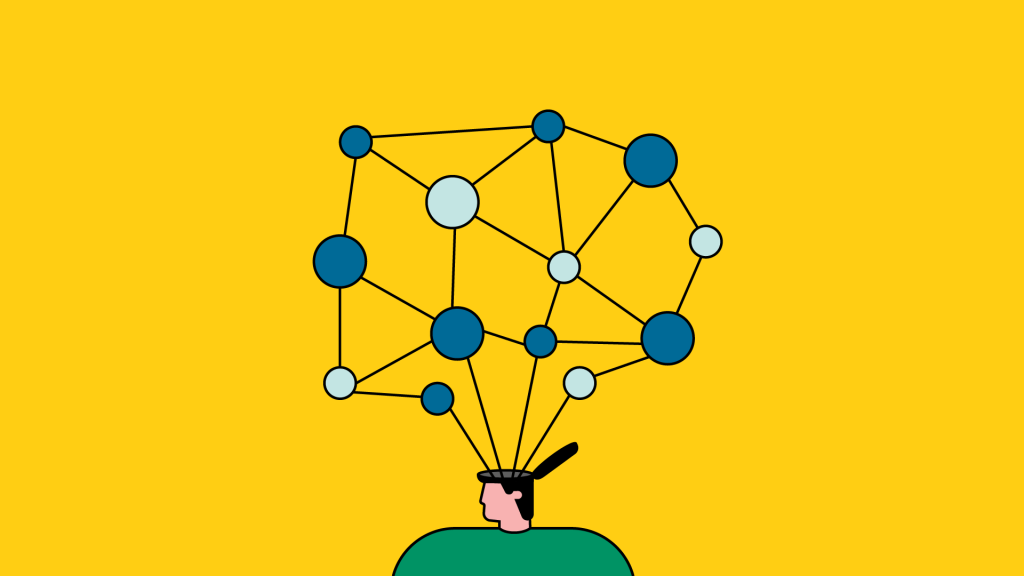
We’re going to give you four small bites you can take out of your bank’s big data that will yield obvious results. They’re actionable items anyone can handle without having to bring an extra data person on staff or enlist a third-party vendor.
And while each piece of data is important on its own, when compared with one another, these data points can feel like cheat codes.
Even better, these data points can easily help you spend your marketing budget on much more targeted efforts.
If you already have a handle on these data points, great. You’re a lot further along than a lot of your peers. And if you don’t, that’s fine, too. But in that case, it’s time to get started—and we’re going to help.
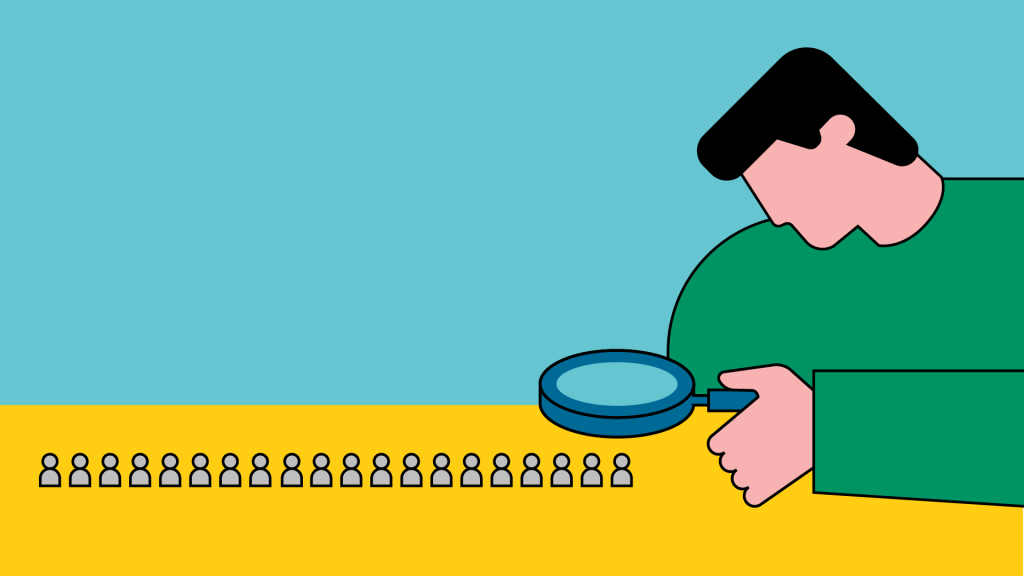
1. How many clients do you actually have?
If you don’t know, you’re not alone. It’s a statistic so obvious that it’s often overlooked. But knowing the number of total clients your bank serves fills in a huge piece of the puzzle for your bank, your budget, and your marketing strategy.
If you’re ever in a room where this question is asked, you have to be the one to answer it.
Conventional wisdom says more is more when it comes to attracting new clients. New accounts mean new deposits, new loans, and so on—and that’s true. But it’s not the whole truth. Deepening relationships with existing clients by suggesting additional (and helpful) bank products, providing financial education, and encouraging engagement with your bank can cement customer loyalty and increase wallet share.
Tackling data-driven marketing is like eating an elephant. It seems overwhelming at the outset, but the only way to do it is one bite at a time. That’s why most banks simply don’t make the effort. Knowing your total number of clients amounts to taking the first bite.
- Data Point: Number of existing clients
- Action Item: This is the beginning of your MCIF (Marketing Customer Information File). It’s your master file that tells you everything you know about every customer you have. You don’t even need a fancy system to track this, just an Excel document. And as simple as it seems, this data is key for comparison to everything else.
- Next Steps: You have a list of all your clients. Now begin putting them into buckets. Sort them by data point—for example, customer type (e.g., business, personal, wealth, etc.), product type, and age group.
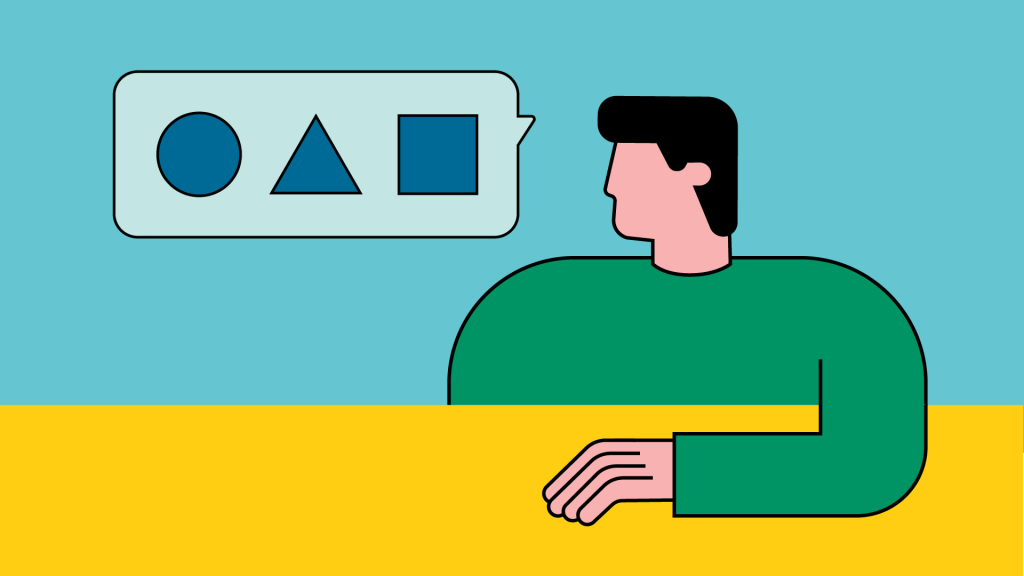
2. What accounts can customers open with your bank?
Can you list each account category and product your bank offers, complete with a brief description? Sure, you have access to the information, but do you know the products off the top of your head?
You offer personal checking, but how many different types of accounts? And I’m not just talking about the ones you’re currently promoting. Can you name all the checking accounts that are holdovers from mergers? What about each offering in your treasury management suite?
This can be a lot of information to grasp. But failing to grasp it is a big mistake we see banks make. If you lack a fundamental understanding of what products your clients have with your bank, it will be impossible to market to them in any effective way. If you take a more analytical approach to this data point, you can find gaps in the products and services you offer. Maybe something is missing in your product line that your clients would like to see, or perhaps it’s time to retire that holiday savings account that no one uses.
Additionally, banks that have gone through mergers can have an overwhelming number of account types. And chances are, if you’re reading this, you’ve gone through a merger. (According to the FDIC, 91% of merger participants are community banks, and community banks make up 92% of all institutions.) This means that most banks are offering duplicate accounts, or similar accounts with different levels of profitability.
Community banks are often unwilling to upset the apple cart. You have an opportunity here. Look at those accounts to find which ones are more profitable.
- Data Point: List of current products and services
- Action Item: You probably know most of your products, but dig deep and find all of them—even the leftover legacy accounts from the acquisition your bank went through in 1997. Put them down on a spreadsheet, and group them by like type or department.
- Next Steps: Analyze each account and grouping. Compare offerings to see where you have redundancies, opportunities for increased profit, or products that are losing the bank money. Analysis is a big concept that’s way simpler in practice. Maybe you have an account type that’s costing the bank money or is only used by five clients.
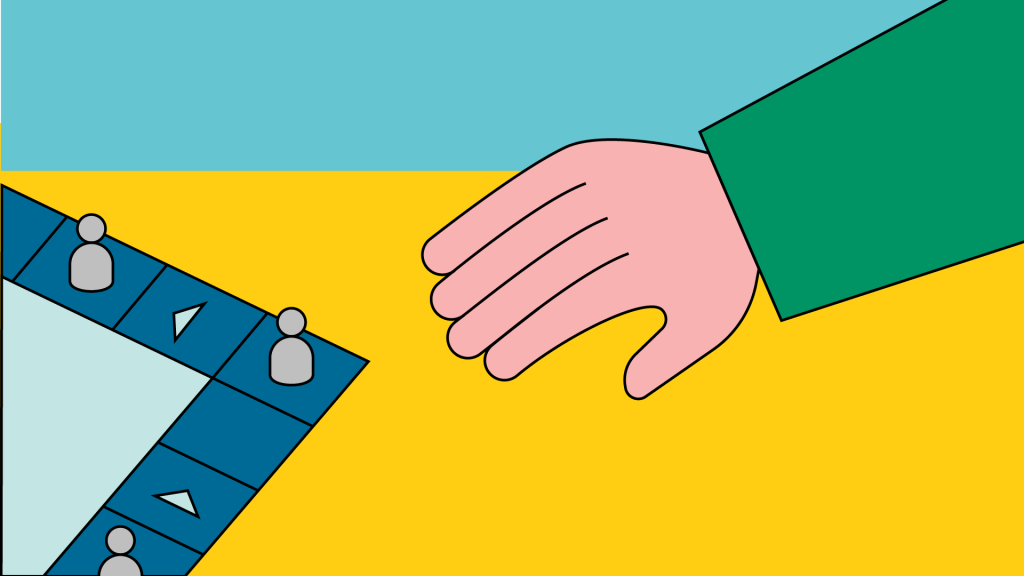
3. How many clients are coming into the branch?
If you can understand how people are originating business with your bank (i.e., how many clients are opening accounts in branch versus online or on mobile?), you can focus on optimizing the experience for each of your clients.
This also helps you set realistic goals for your campaigns and better track your results. If you want to increase online account openings, it’s good to know how many people are opening accounts online currently.
Knowing this will also help you understand whether you’re simply spending marketing dollars to cannibalize the clients you were already getting. If your online account openings go up, but your in-branch numbers drop by a comparable amount, you may just be moving clients instead of attracting new ones.
Listen to your clients, and speak to them in the marketing channels where they are more attuned to hear from you. Otherwise, you might be tossing your marketing dollars into the void.
- Data Point: Number of clients who originate business in branch, online, or on mobile
- Action Item: Track movement of your clients across your platforms over time.
- Next Step: Begin to compare your data month by month with your starting point.

4. How are your individual web pages performing?
Take a deep dive into your website’s analytics to follow the different paths that your clients are taking. The first thing you’ll probably notice is that the overwhelming majority of your traffic is logging into your online banking portal.
Where are these clients entering? Where are they exiting? What are they trying to gain from your site? If you see an upward trend of visitors to a product page, be sure that page clearly explains the product’s benefits (as opposed to providing nothing more than dry bank jargon with rates and fees).
How users navigate your website can tell you a lot about what you’re doing well and what you’re not. Understanding this navigation creates an opportunity to fine-tune your highest performing pages—and to find ways to keep users engaged on the pages they’re currently leaving.
- Data Point: Number of page visits for each page on your site.
- Action Item: Categorize each of your pages by performance. What are your 10 lowest performing pages, and what are your 10 highest?
- Next Steps: Compare the low- and high-performing pages. Are the low-performing pages doing poorly for a reason? Do your high-performing pages have something in common? Of course, every site has to have a least-visited page, and if your safe deposit box page is the one getting the fewest visits, you probably don’t have to do anything. But if your flagship checking account page is low, you need to assess SEO, click path, and layout.
Four ways to combine the data you’ve gathered for quick wins.
As obvious as these data points may seem, now that you have them collected (and hopefully top of mind), you can combine them to return results that are far greater than the sum of their parts.
1. Heavy Is the Relationship That Holds the Checking Account.
Let’s start simply. How many customers do you have, and how many checking account customers do you have?
A Bankrate survey shows the average American holds onto a checking account for almost 16 years. Think of all the other bank products a client will need over the course of 16 years. The bank that holds a client’s checking account is likely to be top of mind when that client seeks new services.
You should have all of your clients’ mailing and email addresses. So send out a special promotion to your bank’s clients who don’t already have an active checking account.
2. The Savings Gap Is Larger than You Think.
Similarly, you can compare your clients who have checking accounts with those who have savings accounts. Then advertise a special promotion to those who don’t have a checking account with your bank. You may even be able to set those clients up with automatic monthly transfers to the savings accounts.
3. Who’s Ready for a HELOC?
A HELOC has one basic universal requirement—a home with a decent amount of equity. Do you know who has a list of most of your customers who meet that requirement and are already acquainted with your bank? Your mortgage department.
4. Use Traffic to Generate Online Account Openings.
How many of your top 15 web pages have online-account-opening prompts? If your answer is “fewer than 15,” you have an opportunity. Your top-performing pages, especially if they advertise an account that can be opened online, must prompt visitors to open a new account.
Better Data Should Equal Better Service
You have an opportunity to make the banking experience better for your clients. The more you know about them, the more you can provide them with the services they need to grow and protect their money. And the great thing about banking is that client success often directly correlates with institutional success.
The good news is that your bank probably already has lots of data on each client. You just have to figure out how you want to use it.
Don’t feel overwhelmed by the prospect of starting all at once. Work your way through this list, and then you’ll begin to understand how to use the data you have to suit your bank’s specific needs.
Before you know it, your easy wins will turn to big wins, and your clients will be better for it.
BONUS: What’s the abandonment rate of your online application?
Now that you’ve got some easy wins under your belt, here’s a bonus data point that’s a little trickier, but still very doable for most bank marketers.
It’s time to find out how many prospects drop out during the middle of an online application—and to figure out why they’re dropping out.
Some of you may not have an online application to drop out of. That doesn’t mean you get to skip this step. EVERY bank should have an online application. (If you aren’t convinced, read Josh Mabus’ article on digital adoption, Dive Into the Digital Deep End. If you don’t have online and mobile account opening, your homework is to make that happen.)
By the time a potential client begins filling out an online application, you’ve already got him or her—hook, line, and sinker. If the prospect drops out during the application process, it’s because you’re doing something wrong.
Your goal should be to make the path to purchase as short and seamless as possible. In spite of this, opening an account online can often take more than 15 minutes. Because today’s digital-first consumer won’t settle for anything less than simple and streamlined, abandonment rates for online applications are staggeringly high—upwards of 40%. And 34% of consumers reported they would have gone elsewhere if they’d known in advance how hard/long the online account opening process would be, according to a study from Deloitte.
However, if you know where in the process these prospects are dropping out, you’ll have a better understanding of why—and can adjust your application accordingly to drive more conversions.
- Data Point: Online application abandonment rate.
- Action Item: Look not only at how often a client abandons one of your online applications, but at where in the process such clients are dropping out.
- Next Step: Work with your core or third-party provider to streamline your application process or update some of the steps based on your abandonment data.


